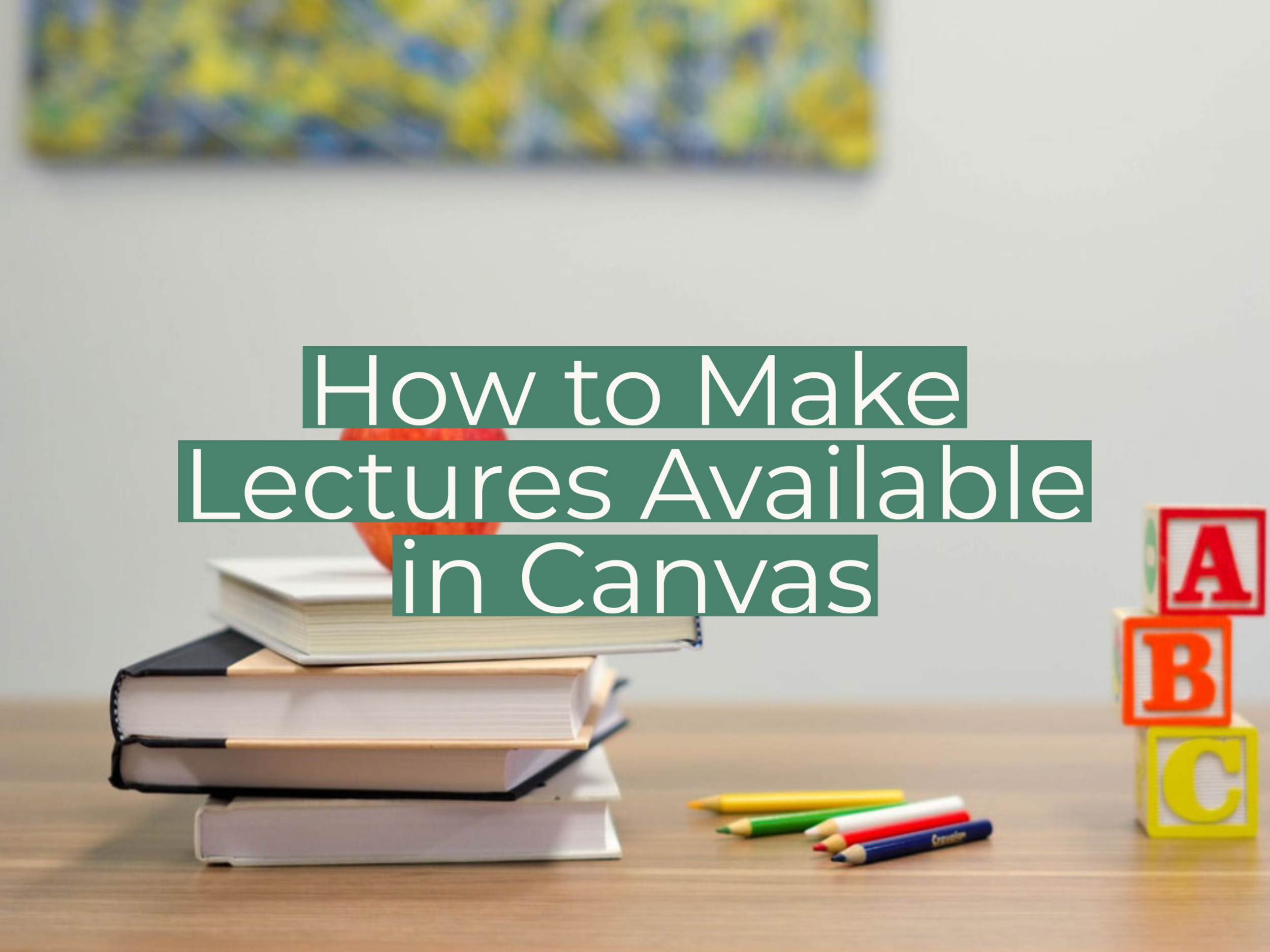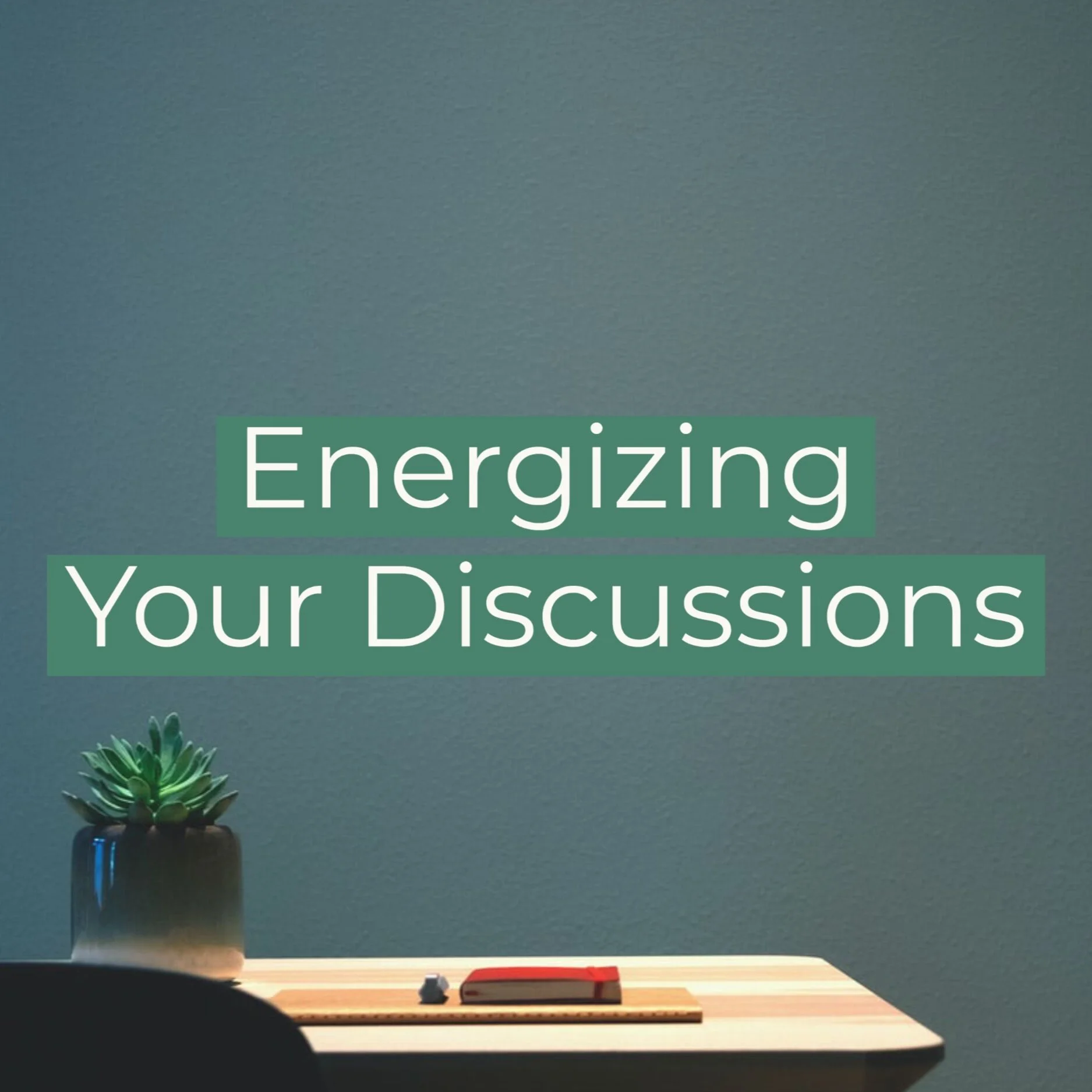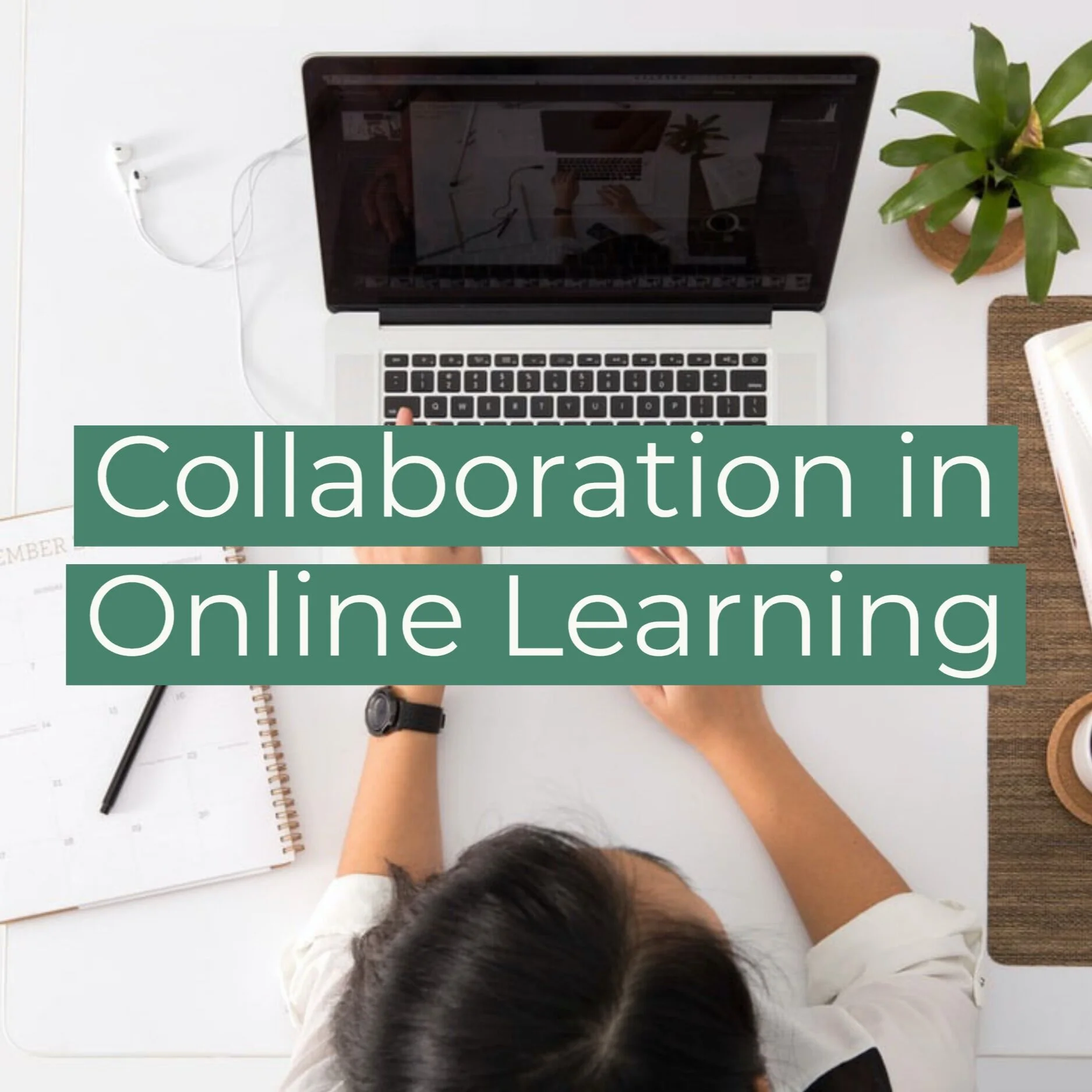Teaching Tech Newsletters
UC San Diego History Department faculty can find all of the pages I’ve created with tips about transitioning Spring 2020 courses online on this page.
Cultivating Student Buy-In
Tips for making your Canvas site more personal, creating and administering surveys to determine student access needs, creating an Interactive Syllabus, and establishing clear lines of communication.
How to Make Lectures Available in Canvas
Three options to consider, depending on whether you are planning synchronous or asynchronous lectures: Zoom, Kaltura Capture, and uploading a PDF of detailed lecture slides.
Three Canvas Tools, Explained
Steps for setting your course home page, creating and using Announcements, and organizing your course with Modules.
Online Student Engagement: Polling
Tips for incorporating live polling into your synchronous Zoom lectures, and adding polls and surveys through outside polling apps like Slido and Mentimeter.
Assignments and Grades
Tips and instructions for creating Assignments and Assignment Groups, weighting grades, and navigating through the SpeedGrader.
Energizing Your Discussions
Tips for generating more student engagement in your Discussions on Canvas, including how to embed Slido polls and Answer Garden word clouds into Discussion instructions, and how to split students into Discussion groups.
Teaching for the First Time…Online
Resources for graduate students teaching online for the first time, including tips for student-to-student and student-to-faculty communication in Canvas and other apps and programs.
Collaboration in Online Learning
Information about three tools that foster collaboration and communication among students in online classes: Hypothesis, Padlet, and VoiceThread.